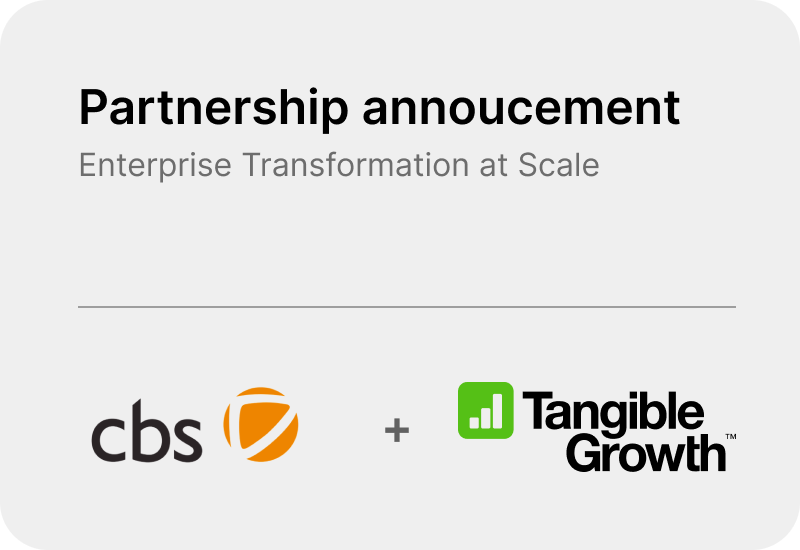October release: improved UI
We have been hard at work to improve the experience for you and we are proud to present our latest improvements to our UI
We are rolling out the new release during week 42, starting on weekend of 15-16th October 2022.
- You will see the new UI once you login to the app. If you do not see the new UI automatically, and want to speed up the process, you can force the app to check for updates. To do this, navigate to your profile picture in the top left corner of the app and click on the version number.

Why did we update the UI?
Our aim is to provide all TG users with the best design and experience possible. We want to do this by listening to our users and following best practices. For the UI update this means:
- Clearer and simpler use – we focused cleaning up the navigation to raise the intuitiveness of our product. This means, using TG becomes easier and faster for you.
- Improved coherence – strongly related to the previous, we aimed at taking the clarity and simplicity to all parts of the product ensuring the ease of use is consistent.
- Faster release cycle – we have worked on improving our design library and system (the building blocks, elements and logic we use in our product), which means that in the future we can be even more efficient in releasing new features. This is a very important process improvement for our 'under the hood' machine.

Key things that have improved:
- Your content is at focus. We have faded away our own UI to make your content shine.
- You can now comment on Objectives and Key Results. And tag people to notify them of your thoughts. You can also use our new rich text editor to highlight your message.
- Key Result editing has changed, you can now edit all KR values from the same Key Result view. No need to pop-out an update dialog and all the comments and context available to you. And then comment your update in Rich Text.
- You can search for OKRs in addition to people and teams. This is awesome, you can find across your organisation if somebody is already working on something similar.
- You can create filters in the Objectives view. And the Objectives view has been cleaned up also to contain either list or card view of the teams.
- The Objective Align and Chart views have been improved. Check them out, now you can see each team and Objective status more clearly under Objectives. Really useful for seeing where in the organisation somebody might need help.

That's it, enjoy the new UI! We are happy to any thoughts or ideas you might have at product-feedback@tangible-growth.com
We will continue to improve the UI, bring new functionalities, and work on further simplifying the solution to make it even easier to use.